Price 10 5€
This is thé predefined model support menu to choose if you want to Have Fun and Just Fly!
It will give the following predefined models those extra menu pages that make them super easy to adapt and adjust to your wishes. See this youtube video.
- Basics,
- BasicsOnly,
- BasicsEglide,
- BasicsDLG.
After payment, you will receive the AppMan and ALL predefined models in an install package. The license keys for the AppMan and the custom menu pages for the above models are sent in a separate mail. Installation is done by a simple unpacking of the ZIP-files, and copying the content to the SDcard. No Companion software is needed.
The entire package is compatible with all OpenTX versions above 2.0, and works on all FrSky OpenTX radios. Import of models on the 'Taranis' type radios is done by restoring one of the predefined models that are available in the model selection screen after installation. For 'Horus' type radios, the AppMan needs to be run from the SDcard, and the menu item 'install models' needs to be chosen to install the models in a new category 'JustFly'. You can then use the 'MODEL' menu to copy the models to your needs and adapt them.
Customisable graphs and some other apps are added as bonus content, available as menu item and as seperate widgets for the 'Horus' type radios.
This custom menu is build upon a Basic menu page containg entries to the basic setups such as servo's, wing, tail, etc. for the BasicsOnly predefined model.
In the screenshots below you can see the 'Horus' color version of the menu, next to the 'Taranis' greyscale one. On the website, you will find all apps documented using the color screenshots. The functionality however is exactly the same, apart from a very few situations where the high resolution color display is neccesary (switch layout or foto's indicating menu content for instance).
Menu numbers are automatically assigned, so there can be differences between the menu numbers on the 'Horus' and the 'Taranis' type radios, depending on the number of available screens.
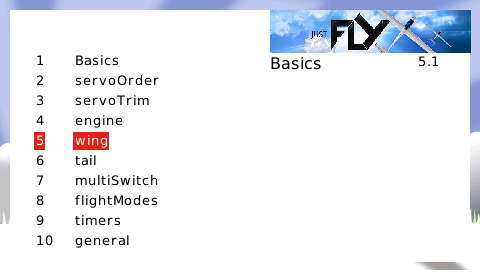

If you have chosen a Basics, BasicsEglide or BasicsDLG predefined model, and extra menu item will become available, to support the plus functions. Those are explained here.
The BasicsOnly model has been designed around an aileron / flaps motorised plane, in combination with rudder and elevator. The following wing configurations are supported:
- 1-servo or 2-servo Y-cable aileron
- 1-servo or 2-servo Y-cable aileron, with 1-servo or 2-servo Y-cable flaps
- 2-servo flaperon
- 2-servo flying wing (use tail servo setup for V-tail)
X-tail and V-tail are both supported.
Throttle Safety is standard set to the SF switch.
New users of OpenTX can use it out of the box, without further knowledge of OpenTX itself. All functions are defaulted when the activating switch is in the 'up' position.
If your servo linkage is technically correct, and you connected the servos in TAER order, with the Flaps on ch 6, and verified the servo directions, you are ReadyToFly without further setup.
Put all switches in the 'up' position, bind your receiver, check servo directions, have fun and
Just Fly!
Basics setup, HowTo:
The general filosofy is to primarily use flight modes to activate or deactivate certain settings.
Instead of assigning seperate functions to seperate switches, all settings affecting flight for a certain situation (acrobatics, first flying, etc.) are linked to a specific flightmode.
In this way, selecting a different flight mode will activate all specific settings needed in the correct combination for that type of flight (that flight mode).
Although this might sound limiting, in fact it makes your flying a lot easier.
Since there are 8 free flight modes, practically speaking these limitations do not occur.
Instead of thinking which switches to use to enable a little camber, snapflap and crow breaking, you just use one flightmode to activate it with one flip of a switch.
Selecting that flightmode now acts upon the ensemble of the settings, putting your plane directly in the desired mode of operation.
But to make effective use of this filosofy, you must be able to assign the flight modes to any switch combination of two switches you can activate for that purpose in a simple and flexible way.
Therefore, a special flight mode selection setup is used, that allows you to assign a flight mode to a switch combi.
This means that it is possible to assign the same flight mode to all switch positions possible of the two flight mode selection witches.
Since you have 8 free flightmodes, and you can assign every flightmode to as much switch combies as you wish, using two switches to select the flight modes, you can actually achieve quite a lot in a simple way.
For example:
In the Basics model default setup, the flaperon and aileron throw in the flightmode 'newbie' are set to 75%. Also, the elevator throw is limited to 75% in the flightmode 'newbie'. In the flightmode cruise and float, they are 100%
At the same time, the SD switch is assigned to the expo function. It will activate 45% expo in the SD up position, 65% of expo in the mid position, and 0% in the down position.
This effectively means that with the SD switch, both high expo as dual rates can be activated.
