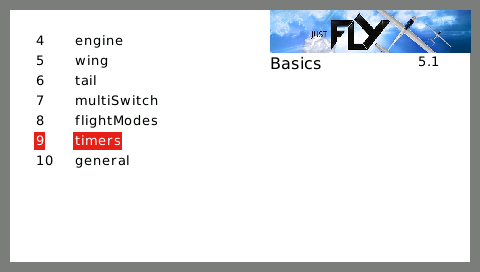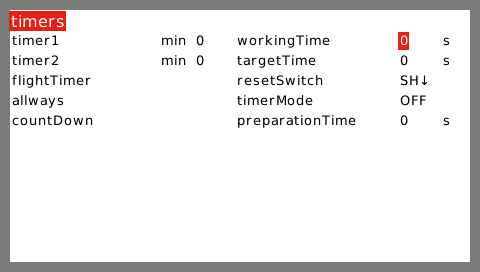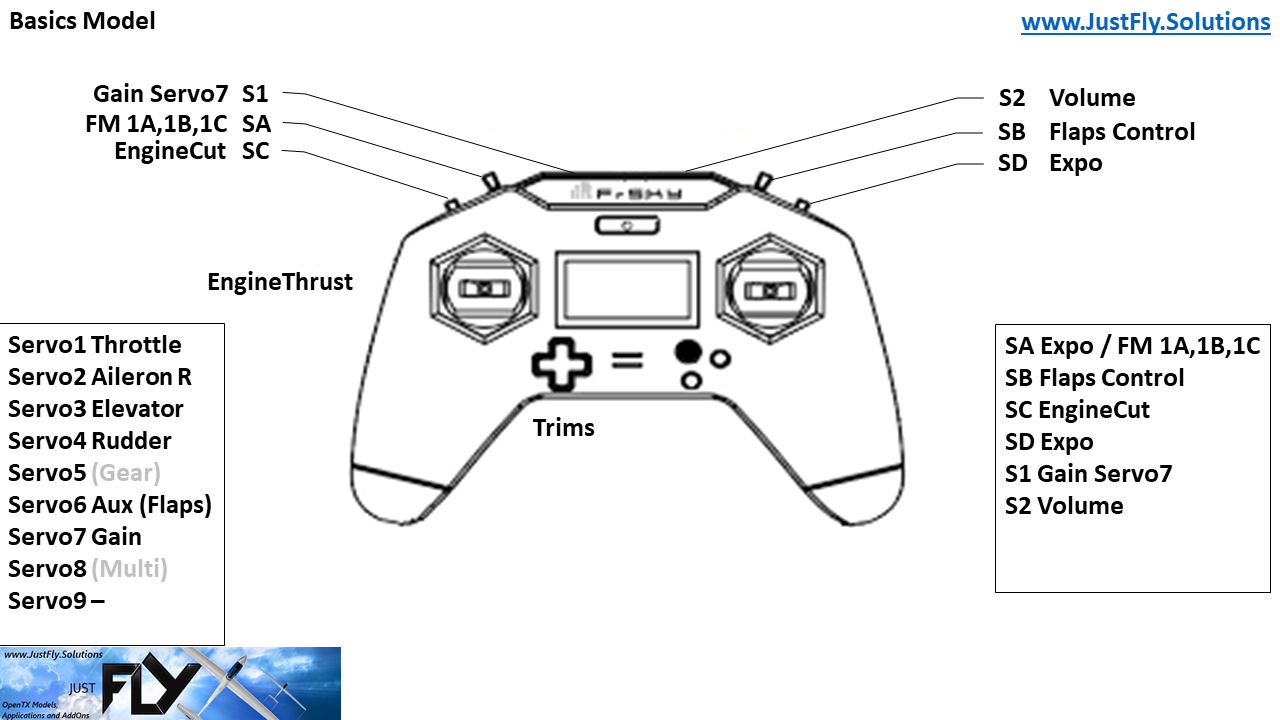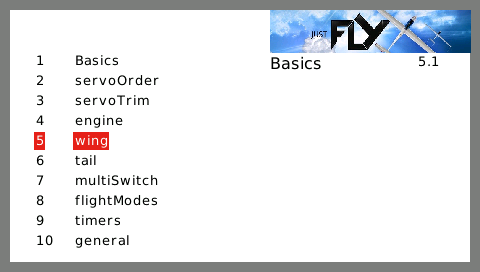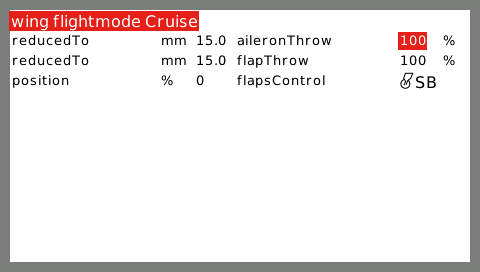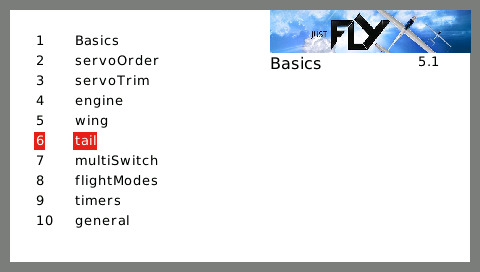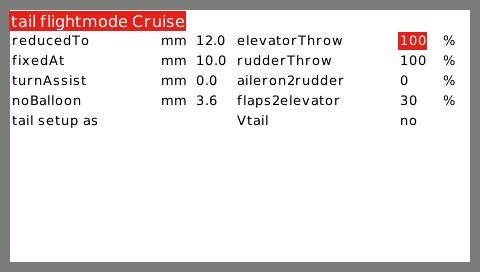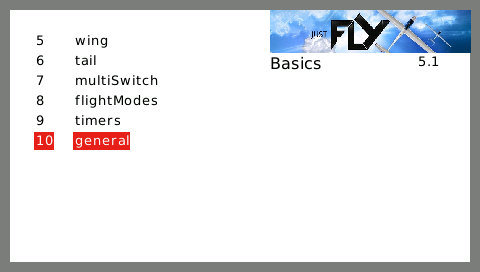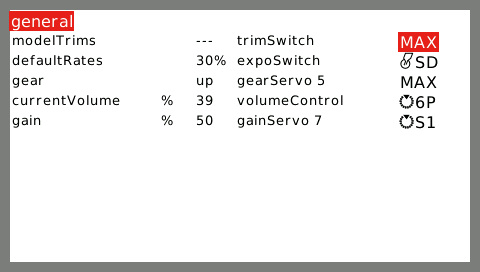Price 10 5€
This is thé predefined model support menu to choose if you want to Have Fun and Just Fly!
It will give the following predefined models those extra menu pages that make them super easy to adapt and adjust to your wishes. See this youtube video.
- Basics,
- BasicsOnly,
- BasicsEglide,
- BasicsDLG.
After payment, you will receive the AppMan and ALL predefined models in an install package. The license keys for the AppMan and the custom menu pages for the above models are sent in a separate mail. Installation is done by a simple unpacking of the ZIP-files, and copying the content to the SDcard. No Companion software is needed.
The entire package is compatible with all OpenTX versions above 2.0, and works on all FrSky OpenTX radios. Import of models on the 'Taranis' type radios is done by restoring one of the predefined models that are available in the model selection screen after installation. For 'Horus' type radios, the AppMan needs to be run from the SDcard, and the menu item 'install models' needs to be chosen to install the models in a new category 'JustFly'. You can then use the 'MODEL' menu to copy the models to your needs and adapt them.
Customisable graphs and some other apps are added as bonus content, available as menu item and as seperate widgets for the 'Horus' type radios.
This custom menu is build upon a Basic menu page containg entries to the basic setups such as servo's, wing, tail, etc. for the BasicsOnly predefined model.
In the screenshots below you can see the 'Horus' color version of the menu, next to the 'Taranis' greyscale one. On the website, you will find all apps documented using the color screenshots. The functionality however is exactly the same, apart from a very few situations where the high resolution color display is neccesary (switch layout or foto's indicating menu content for instance).
Menu numbers are automatically assigned, so there can be differences between the menu numbers on the 'Horus' and the 'Taranis' type radios, depending on the number of available screens.
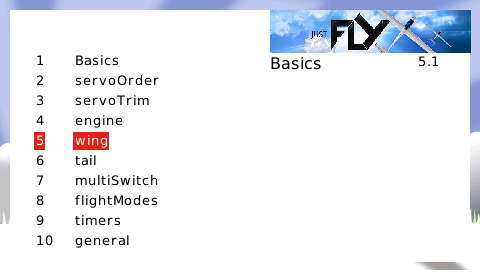

If you have chosen a Basics, BasicsEglide or BasicsDLG predefined model, and extra menu item will become available, to support the plus functions. Those are explained here.
The BasicsOnly model has been designed around an aileron / flaps motorised plane, in combination with rudder and elevator. The following wing configurations are supported:
- 1-servo or 2-servo Y-cable aileron
- 1-servo or 2-servo Y-cable aileron, with 1-servo or 2-servo Y-cable flaps
- 2-servo flaperon
- 2-servo flying wing (use tail servo setup for V-tail)
X-tail and V-tail are both supported.
Throttle Safety is standard set to the SF switch.
New users of OpenTX can use it out of the box, without further knowledge of OpenTX itself. All functions are defaulted when the activating switch is in the 'up' position.
If your servo linkage is technically correct, and you connected the servos in TAER order, with the Flaps on ch 6, and verified the servo directions, you are ReadyToFly without further setup.
Put all switches in the 'up' position, bind your receiver, check servo directions, have fun and
Just Fly!
ONLY ON HORUS TYPE RADIOS:
The first item in the custom model setup page is named after the model. Selecting this menu item will show the Basics Model default switch layout:

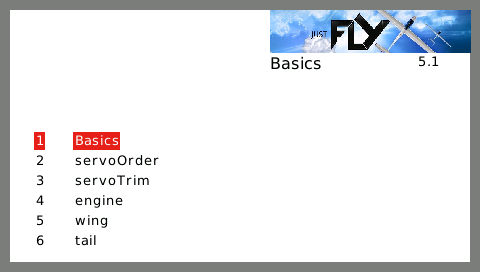

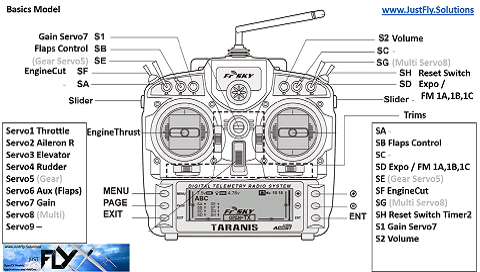
All equal to taranis, except for X-Lite:
The ServoOrder page will alllow you to quickly change the servo assignments by the click of a button.

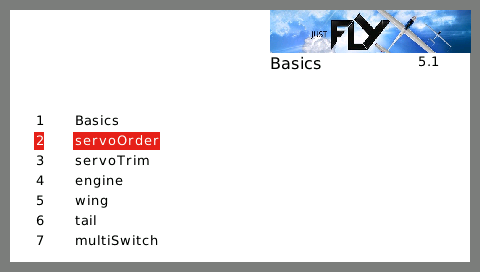

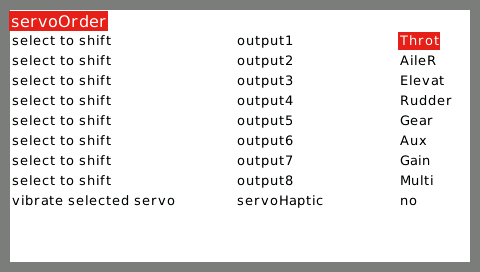
The servoTrim screen will allow you to see all trim settings on a per servo (output) basis. Only relevant outputs are selectable. Limits are applied to prevent unintended binding of the servos, except for the Throttle output.
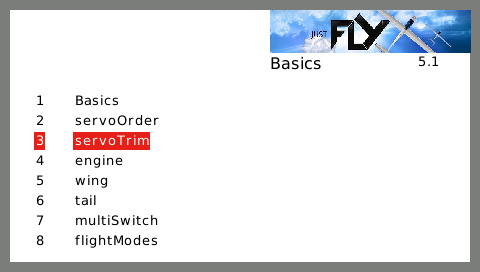
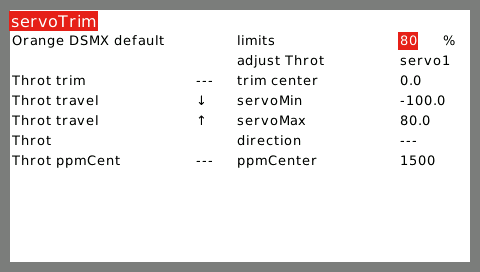
Support for the assigment of a throttle input, as well as a safety switch assignment.
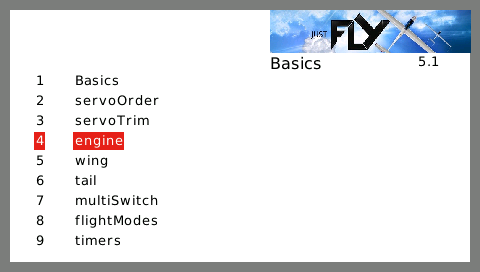
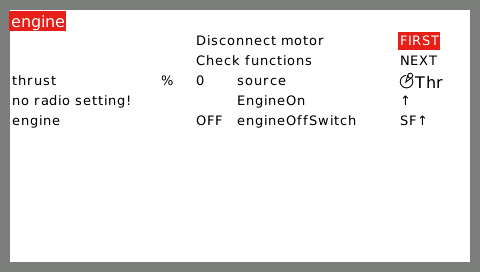
MultiSwitch are several context dependant functions, assigned to a switch.
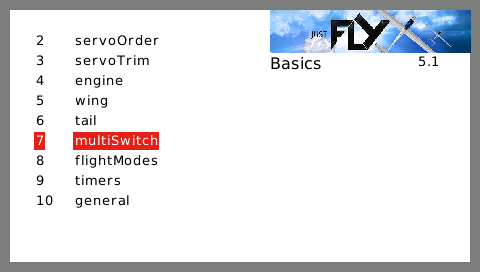
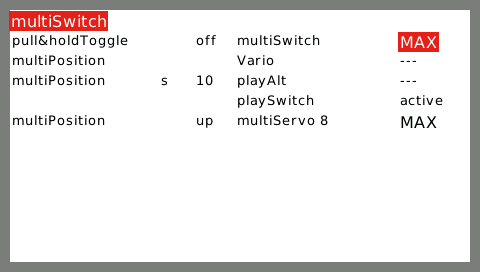
Flightmodes are assigned to switchcombinations. This allows to assign the same flightmode to multiple switch combinations. An extra switch can be assigned as priority switch. Instead of a switch position, the flaps being deployed for more than 40% can also be used to activate a flightmode of your choice.
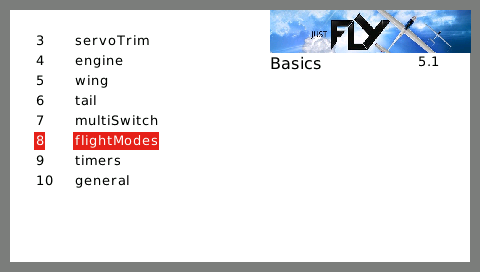
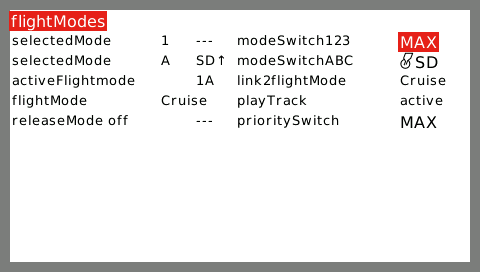
Timer setup is not always evident. This menu helps setting up the start, stop and reset. It also allows to set some parameters for the JustFly app. Just ignore these if you are not using that.